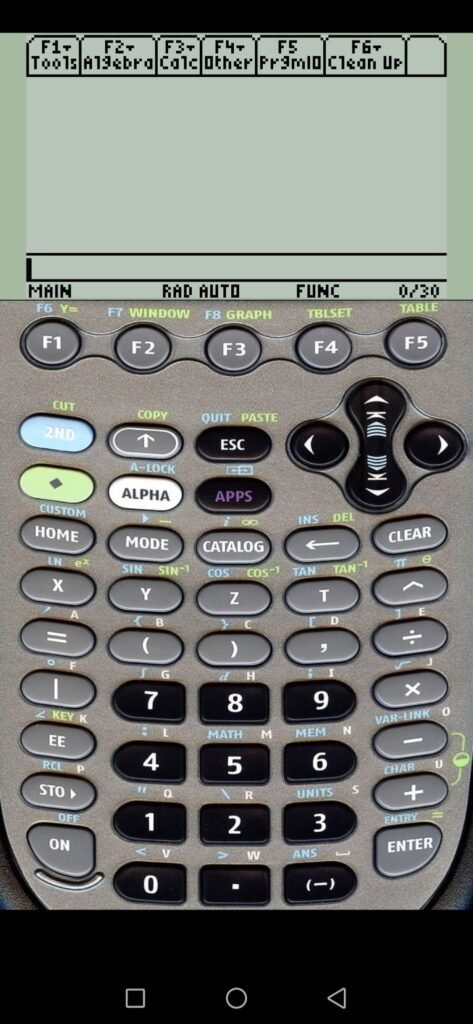Content of this page
How to use Texas Instruments ti-83, ti-82, ti-84, ti-89 titanium on your android phone
In this tutorial, we are going to show you how to use old Android phones as a texas instrument calculator for free.
What do you need for this project?
- Android phone
- An installed ROM
1. Download the ti-89 ROM on your android phone
You will find a lot of websites that provide you with ROMs of calculators. Just download the ROM on your phone because we will open it with the application that we will install in the next step.
I have the ti-89 ROM on my phone.
2. Install the emulator on your phone
First, you need to install an emulator on your android phone. You will find a lot of emulators on play store, so choose the one you like and install it on your android phone. This emulator helps us to run the ROM of the calculator. I will install the “Graph 89 Free” for this tutorial.
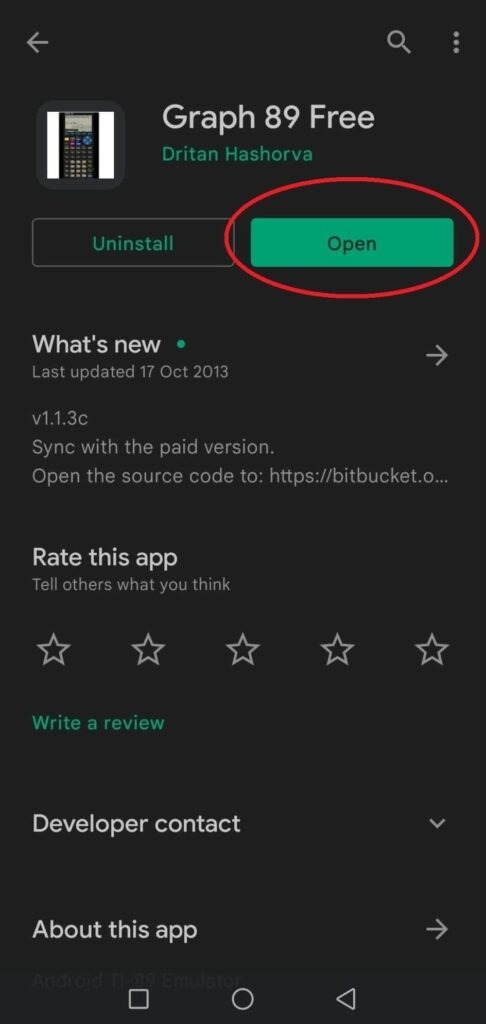
3. Run the ROM with the application
Now we are almost done. You just need to navigate to the ROM and add it to the application and follow the steps.
- Choose ROM Manager:
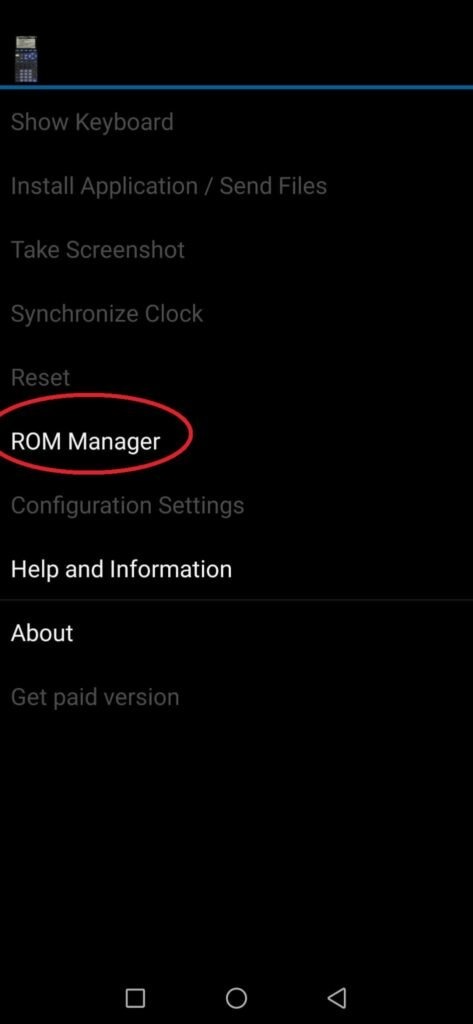
- Now you have to choose Add ROM
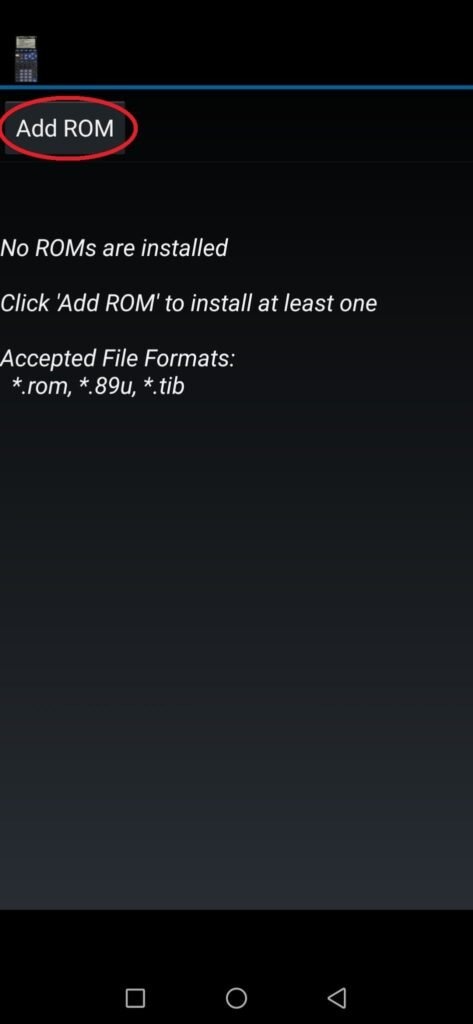
- Choose “Browse” to add the ROM to the application.
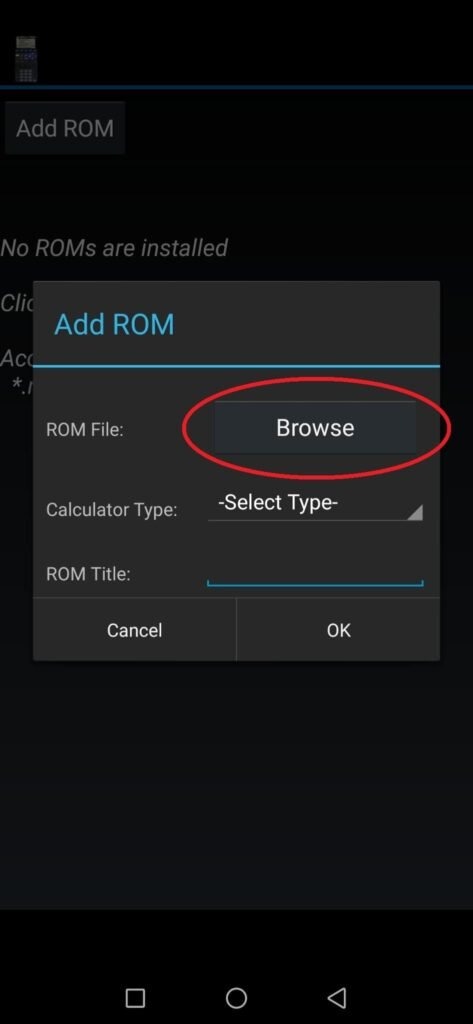
- Now navigate to the ROM file you downloaded in the first step of this tutorial and choose it.
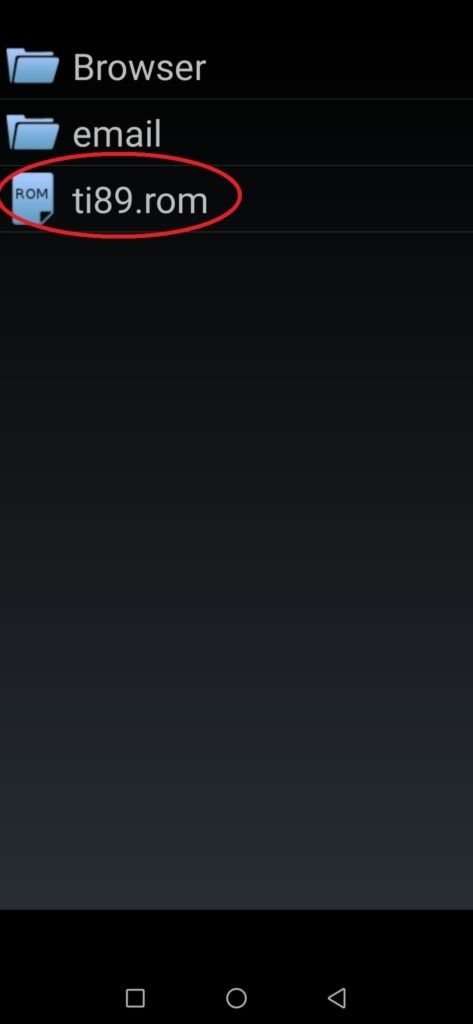
- Choose the version of the calculator that you want and then “OK”.
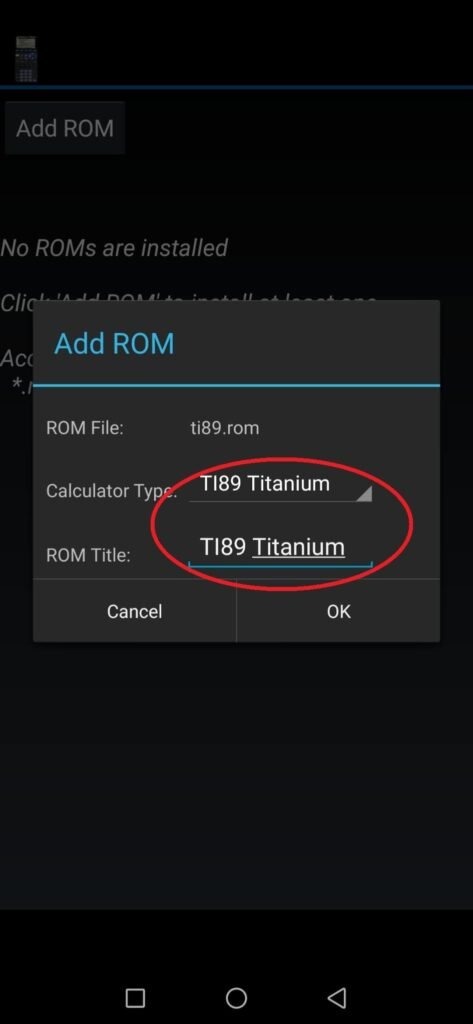
- Now go back and enjoy your calculation.
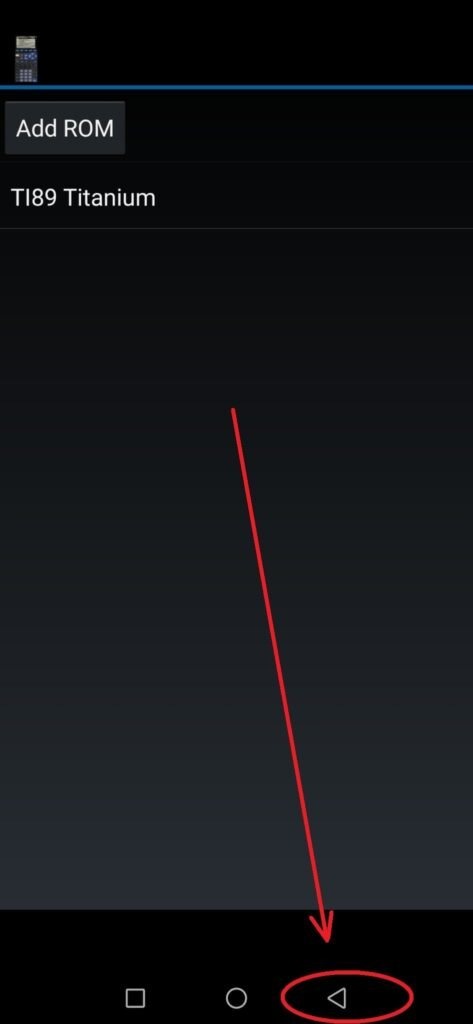
Final result