Content of this page
How to find the cheapest flights
Google flights is the place where you can find the cheapest flights. There is a trick you can use to find the cheapest prices. Just follow this tutorial step by step and you will reach your destination with little money.
1. Go to the google flights website
2. Click on the map to show the world map
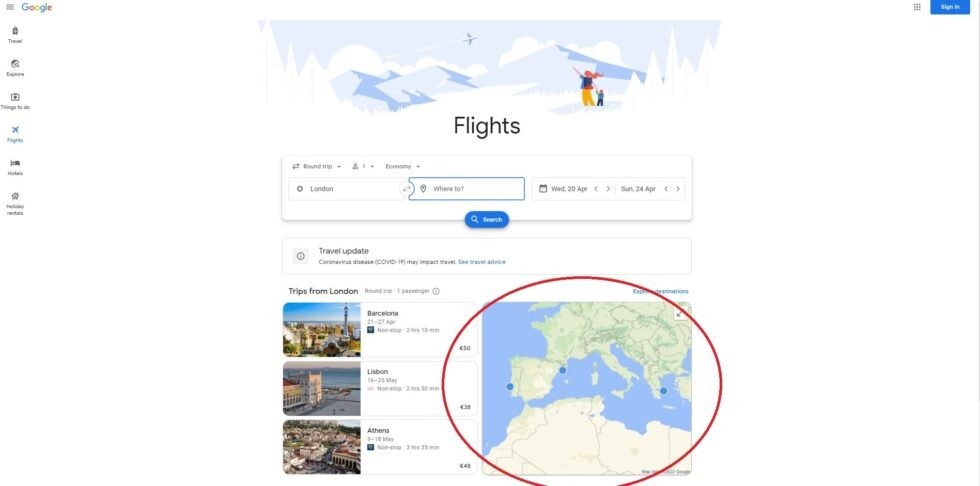
3. Add your flight station and then add all stations that are near you then press enter
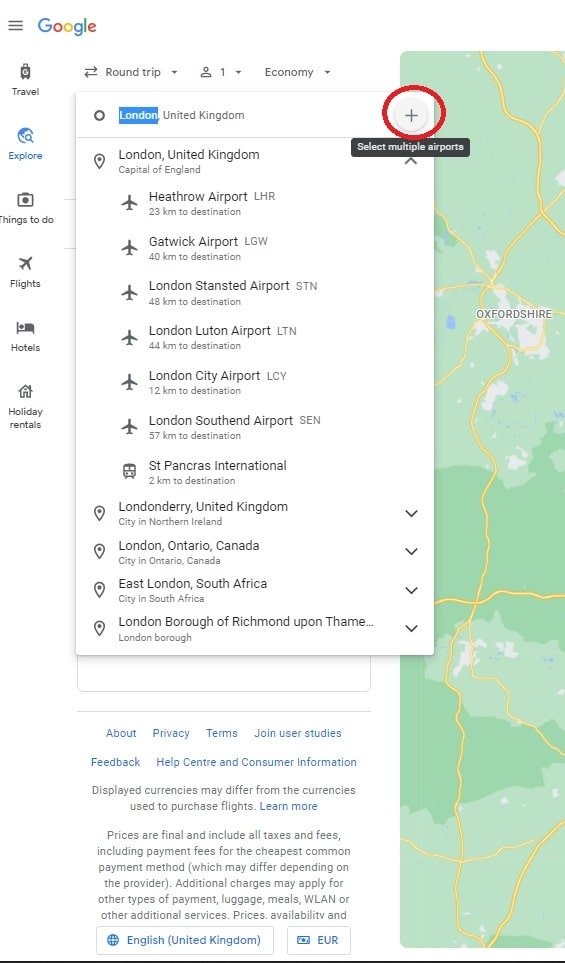
4. Choose “economy” and “Round trip” for your settings to keep the prices even cheaper
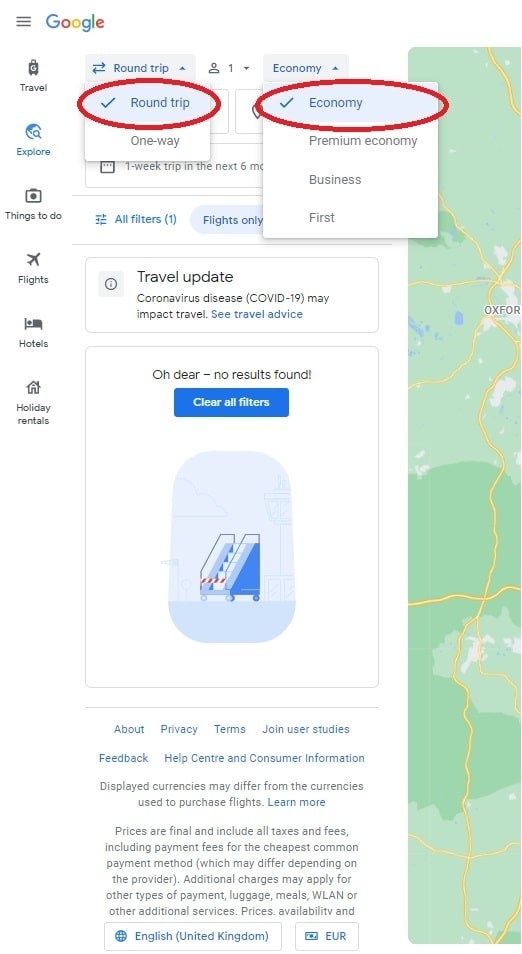
5. The map will show the cheapest prices for each country
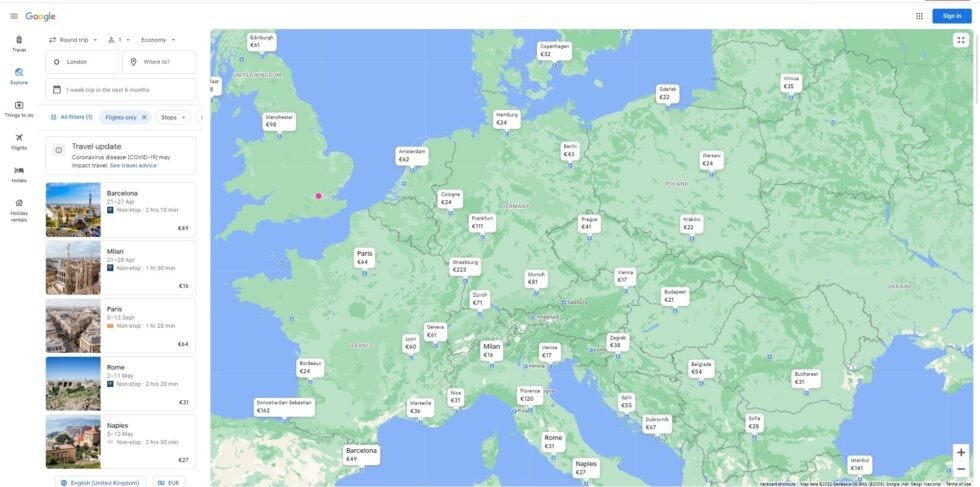
6. Click on your destination station with the cheap price and you will find your selection on the left side
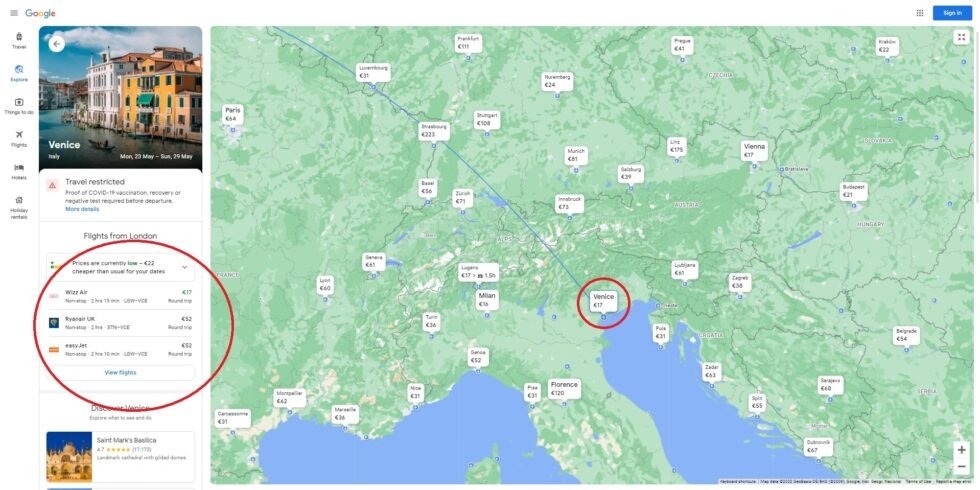
We hope you could find the cheapest flight and wish you a nice flight to the country you want to visit.